
Top 5 Best Open AI Tools for AI Art Images
Top 5 Best Open AI for AI Art Images
Explore how Flux 1 by EnhanceAI.art can help you create stunning AI-generated art pieces. Whether you're working on creative illustrations, conceptual designs, or imaginative artwork, Flux 1 provides the tools to bring your ideas to life while maintaining artistic integrity.
How to Use Flux 1 for AI Art Creation
Creating art with Flux 1 is easy and rewarding. Follow these steps:
-
Visit EnhanceAI.art
Go to EnhanceAI.art and log in or create an account. -
Choose the Flux 1 Model
Navigate to the "Playground" section and select Flux 1 from the available AI models. -
Input a Detailed Prompt
Write a descriptive prompt focusing on your desired art style (e.g., abstract, surreal, or nature-inspired visuals). -
Generate Your Artwork
Hit "Generate" and let Flux 1 bring your vision to life. You can adjust prompts or settings to refine the output. -
Download and Use
Save your high-resolution art, whether for personal use or artistic projects.
Pricing Plans for Flux 1
Flux 1 offers flexible pricing plans that cater to all types of creators:
- Free Plan: 100 generations/month
- Mini Plan: $5/month for 500 generations
- Standard Plan: $12/month for 3000 generations
- Pro Plan: $29/month for 6000 generations
- Unlimited Plan: $45/month for unlimited generations
For more details, visit EnhanceAI Pricing.
Top 5 Flux 1 Prompts for AI Art Images
Here are five carefully crafted prompts to inspire your AI art creations:
1. Abstract Landscape
Prompt:
"Generate an intricate and expansive abstract landscape, blending surreal colors with geometric patterns and natural elements like mountains, rivers, and forests. The composition should feature flowing organic forms that interact seamlessly with angular geometric shapes, creating a harmonious yet visually complex environment. Use dynamic gradients that transition smoothly between vibrant and muted tones, evoking both movement and stillness. The scene should evoke a dreamlike quality, with layered textures that add depth to the foreground and background, creating a sense of ethereal beauty and a surreal interpretation of nature. Incorporate subtle light sources and shadow play to give the piece a sense of dimensionality, encouraging viewers to explore every corner of the image."

Image created by EnhanceAI.art.
2. Futuristic Cityscape
Prompt:
"Create a futuristic cityscape where sleek, towering skyscrapers dominate the skyline, their glass facades reflecting a myriad of glowing neon lights in shades of blue, purple, and pink. The city should feel alive, with futuristic transportation systems, such as flying vehicles zipping between buildings, maglev trains speeding along elevated tracks, and skybridges connecting high-rise structures. Incorporate a sense of bustling activity on the streets below, with neon signs, holographic advertisements, and crowds of people. Add depth by using reflections on wet surfaces and foggy atmospheres, with subtle lighting creating dramatic shadows. Include elements of advanced technology integrated into the architecture, such as transparent panels, floating gardens, and energy-efficient designs. The entire scene should capture the essence of a high-tech, sci-fi utopia that is both realistic and awe-inspiring."

Image created by EnhanceAI.art.
3. Fantasy Character Portrait
Prompt:
"Design an incredibly detailed portrait of a fantasy character, showcasing a powerful and mystical figure, such as a wizard, an elven archer, or a dragon warrior. Focus on their expression, ensuring that it reflects deep emotion and personality—whether that be wisdom, fierce determination, or mystery. The character should be adorned in elaborate armor or robes, with intricate patterns, glowing runes, and magical accessories that hint at their backstory. Incorporate fantastical elements like ethereal light glowing from their staff or weapon, or a subtle aura of magic surrounding them. The background should complement the character's theme, whether it's a mystical forest, a magical temple, or a cosmic battlefield, featuring detailed landscapes or fantastical creatures. The lighting should be dramatic, casting dynamic shadows and highlights to emphasize the character's features and convey the intensity of the scene."
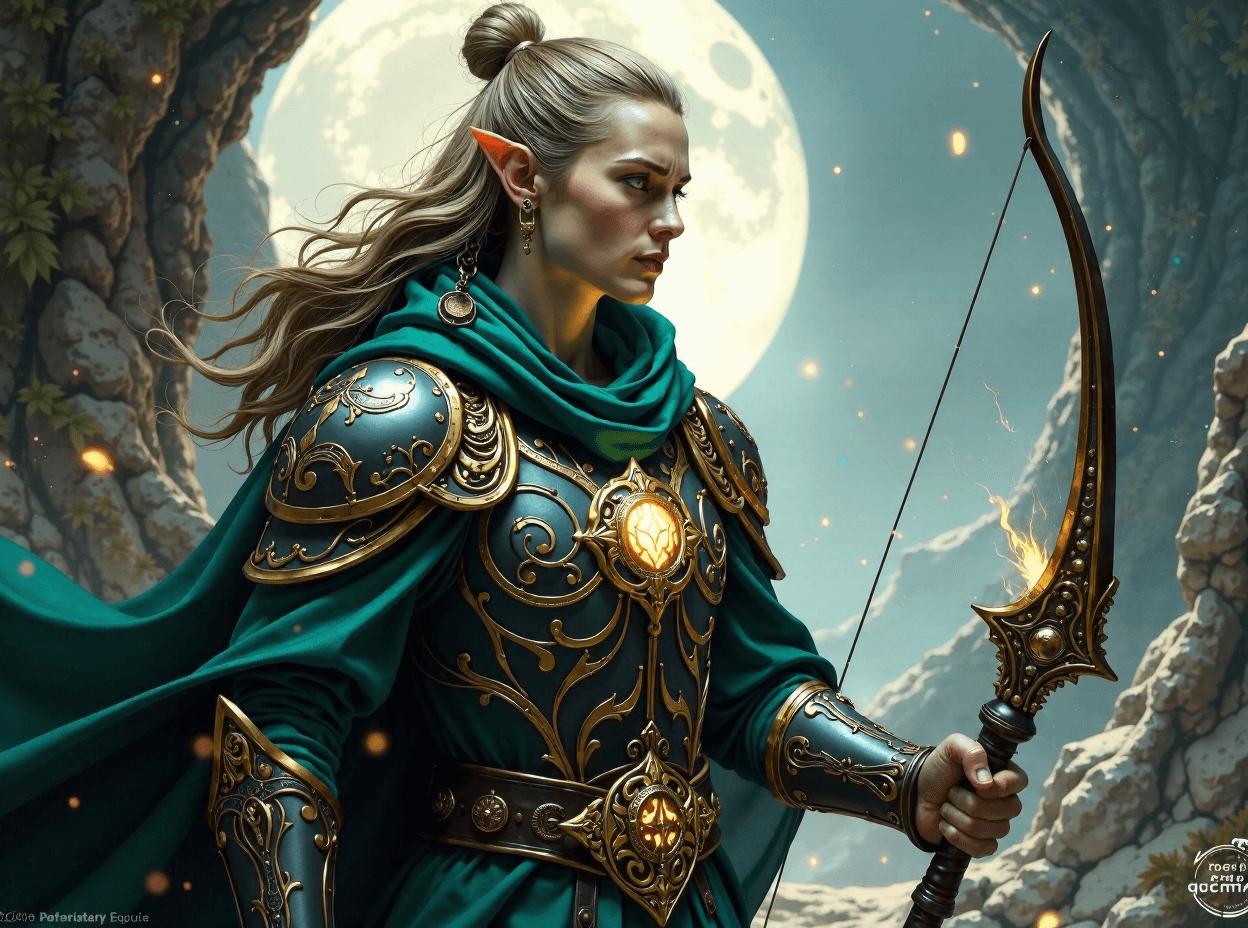
Image created by EnhanceAI.art.
4. Nature-Inspired Abstract Art
Prompt:
"Create an abstract design inspired by the natural world, blending organic shapes like swirling leaves, water ripples, and delicate floral patterns with earthy tones and flowing lines. The artwork should evoke the beauty of nature, but through a stylized and artistic lens. Use soft gradients of greens, browns, and vibrant accents of color to suggest harmony and balance, but maintain an abstract approach that prioritizes movement and emotion over realism. Incorporate textured elements to give depth to the piece, layering them to create a dynamic flow. Subtle transitions between shades should guide the viewer's eye, creating an immersive experience that feels connected to the natural world while pushing the boundaries of abstract art."

Image created by EnhanceAI.art.
5. Surreal Dreamscape
Prompt:
"Generate a surreal dreamscape that transports the viewer into an otherworldly environment, combining fantastical elements with ethereal, soft lighting. The scene should feature floating islands suspended in a misty atmosphere, each island holding unique, whimsical features such as glowing trees or unusual architecture. Incorporate whimsical characters, like winged beings or mythical creatures, wandering the landscape, interacting with glowing orbs of light or magical structures. The sky should be a soft blend of pastel colors, transitioning from pink to lavender to light blue, with gentle gradients that add a sense of tranquility. The composition should balance between intricate, dream-like details and vast, open spaces, evoking both wonder and serenity, inviting viewers to explore this strange, serene world."

Image created by EnhanceAI.art.
Tips and Tricks for AI Art Creation
-
Be Descriptive
The more detailed your prompt, the better your results will be. Include specific elements, colors, and styles. -
Experiment with Settings
Try different Flux 1 settings to refine your artwork and explore unique styles. -
Focus on Composition
Ensure your artwork has a clear focal point and a balanced layout. -
Mix Art Styles
Combine different art styles like minimalism or surrealism to create one-of-a-kind pieces. -
Save in High Resolution
Always download your final design in high resolution for the best quality, suitable for printing or digital use.
Frequently Asked Questions (FAQ)
Q1: Can I use Flux 1 for any type of AI art creation?
A1: Yes, Flux 1 is versatile and allows you to create various art styles, from abstract to fantasy-inspired.
Q2: How can I get the best results from my prompts?
A2: Be detailed and descriptive in your prompts, and refine your settings to fine-tune the results.
Q3: Is Flux 1 beginner-friendly?
A3: Absolutely! Flux 1’s intuitive interface makes it easy to start creating beautiful AI art, even for beginners.